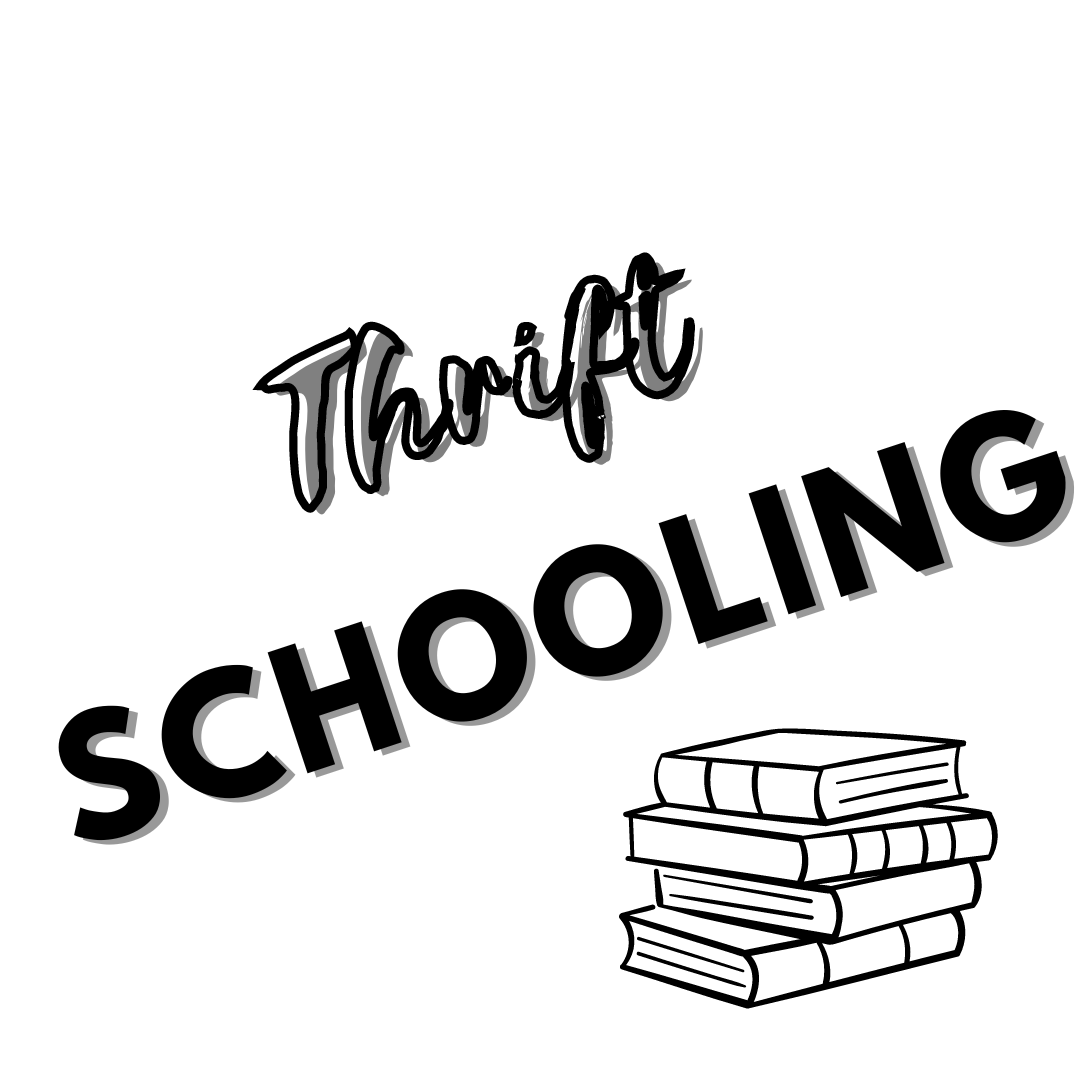I used Grammerly.com to grammar check this post
since a college education isn't all that it's cracked up to be!
The images you place on your product reviews are primarily what are going to make or break your review. Your images are what will draw the consumer into your site. When you post on social media networks such as Facebook and Google +, the image along with your teaser, is what will determine whether or not you receive that page view or not.
1- CHOOSE IMAGES WISELY
Too many images may cause a post to load slowly for someone, causing them to search for what they are looking for somewhere else! I generally tell the companies I'm pitching for that I will provide them with 3-5 pictures for a 250 word review and 5-7 for a 500 word review. These seem like enough pictures for me to get my point across without overwhelming my readers!
2- INCLUDE COMPANY LOGO AT TOP OF POST
I tend to be long winded with my opinions about a product and want to get into the nitty gritty details right away. Try to remember to focus on the company as a whole first by displaying their logo before you get into the specifics of the particular product you reviewed. If a company does not provide you with a logo, ask for one. I usually receive one via email as an attachment. Once a company sent a USB drive with their images on it to use!
-3- IF HOLDING A GIVEAWAY, SHOW THE PRIZE
-4- SHOW YOU OR YOUR FAMILY UTILIZING THE PRODUCT
 If someone is reading your post then it is likely they are considering the product you are reviewing for themselves. Show them how it works and how it worked for you!
If someone is reading your post then it is likely they are considering the product you are reviewing for themselves. Show them how it works and how it worked for you!
-5- DRESS UP YOUR IMAGES
I use Photobucket and Picassa to add fun borders and text to some of my images to make them more appealing to the reader!
%20(2)%20(1).png)