Many homeschoolers have been keeping up with the news about the two American astronauts currently stuck in space! Fortunately, they are safe and sound at the International Space Station, but their return was delayed until 2025, which was completely unexpected. They are in good spirits and willing to go with the flow as plans change—they are even able to vote in the upcoming presidential election from space!
If your kids have inquisitive minds and like to imagine what it would be like if they were stuck, stranded, or trapped in space or on an alien planet then the 30 Days Lost in Space STEM kit would be an excellent way to introduce electronics and coding skills into their homeschool. Part of the tenth grade Timberdoodle curriculum kit, this program is designed for ages twelve and up.
After implementing it in our homeschool this year, I would lean towards this being more for high school rather than middle school, unless you have a tech-savvy older sibling or adult to help. Now you might have a middle schooler (or younger) who already understands the basics of breadboards, Ohm's law, and how to use an Arduino—which I know many homeschoolers are getting into now at a young age these days. I was shocked when my son figured out how to use a Raspberry Pi to stream YouTube on our television before streaming was even a thing before he even reached middle school! So I am not saying a course like this wouldn't work for kids within the suggested age range; I just think it would help if they had some background or a deep passion first if they were on the younger end. Even though it is only a thirty-day course, there is a lot to learn here!
That said, this program can teach ANYONE how to understand the basics of electronics and coding. They present SO much information that I highly suggest that your student has a notebook on hand and that he/she takes notes the entire time. Some of the concepts are reviewed, but there is a pile of information presented. This is the perfect program for my style of homeschooling. I like to present a large amount of information on a subject FROM AN EXPERT and let my kids soak in what they can—especially with science. Last year, my kids took an online course taught by a former NASA scientist. I am pleased to find out that this is along the same lines—a course presented by those immersed in the field, teaching their trade to students to hopefully instill in them a love for the craft.
This program has a cinematic element to it, making it interactive and entertaining while remaining educational. In addition to the kit filled with all of the components that you will need to complete the mission, you receive access to videos, tutorials, and additional help. You also receive access to a Facebook group. This is not something that our family encourages in our homeschool so we simply did not join but that is an option. Also, there is a place at the end of each lesson for comments. Please note, these comments are not only for homeschoolers but coding enthusiasts of all ages. Some of the comments might be helpful for your student if they have a question about that particular lesson. I have chosen to collapse the comments so the lesson is the only thing my child sees. I also recommend making the videos full screen while watching them, otherwise it is a little difficult to read the coding shown.
The lesson portal online is easy to follow. You have practical help, interactive videos, and instructions from the onboard computer on the space craft (pictured below) helping you through each of the challenges. Set in the future, the goal is to use (old) 2020s technology to get your spacecraft unstuck from the depths of the sea on an alien planet. After training and getting everything set up on your computer, your first mission is to get light in your cabin. Each day adds another element, teaching you more and more about electronics.
Your student also receives such satisfaction in getting the projects to successfully work after carefully following along in each lesson. The lessons are jam packed with info. Depending on the learning style of your student, he/she might need to rewatch portions of the videos at times if unsure about how to work on the project, but all of the information is there, all of the components are included and so much can be gained by implementing this into your homeschool routine—I highly recommend it!
%20(2)%20(1).png)

.png)


.jpg)
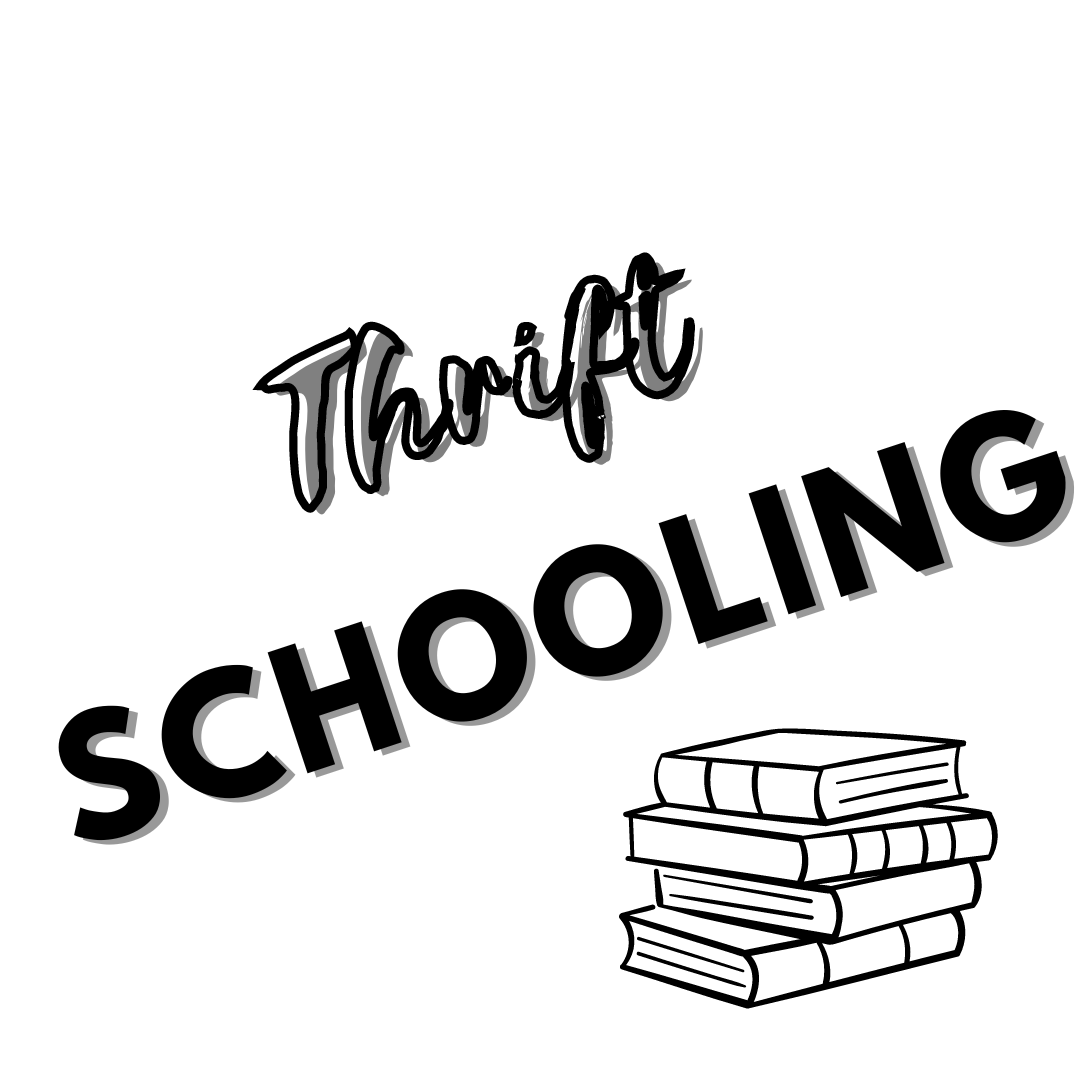
This was an interesting post to read. I would love to learn how to code.
ReplyDeleteheather hgtempaddy
Thanks for sharing this.
ReplyDelete